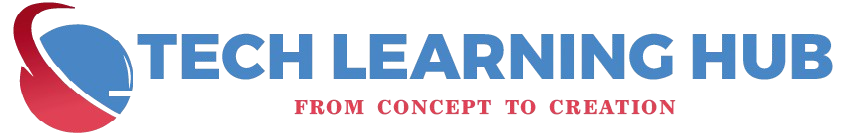Overview
Curriculum
Overview
The Mechanical AutoCAD course is designed to equip students with the knowledge and skills necessary to create detailed mechanical drawings and designs using AutoCAD software. This course caters to aspiring engineers, drafters, and professionals involved in mechanical design and manufacturing processes. The course focuses on teaching the essentials of drafting standards, geometric dimensioning, 2D and 3D modeling, and the interpretation of technical drawings.
Course Objectives:
- Master the basics of AutoCAD software.
- Create accurate 2D and 3D mechanical designs.
- Understand industry standards and conventions for mechanical drafting.
- Produce detailed mechanical drawings and blueprints.
- Apply geometric dimensioning and tolerancing (GD&T).
- Create assembly drawings, exploded views, and bill of materials (BOM).
- Enhance productivity with AutoCAD tools like blocks, layers, and templates.
Curriculum
Module 1: Introduction to AutoCAD and Mechanical Drafting
- Overview of AutoCAD interface and tools.
- Basic commands and settings in AutoCAD.
- Introduction to mechanical drawing standards (ISO, ASME, etc.).
- Navigation and setting up the workspace.
Module 2: 2D Drafting for Mechanical Components
- Creating 2D mechanical sketches.
- Orthographic projections and sectional views.
- Dimensioning and annotation for mechanical parts.
- Use of layers, blocks, and templates for efficient drafting.
- Drafting standards and conventions for technical drawings.
Module 3: Geometric Dimensioning & Tolerancing (GD&T)
- Principles of GD&T and its application in mechanical design.
- Understanding tolerances and fits.
- Dimensioning complex features and functional surfaces.
Module 4: 3D Modeling for Mechanical Design
- Introduction to 3D modeling in AutoCAD.
- Creation of 3D mechanical parts and assemblies.
- Editing and modifying 3D models.
- Viewing and rendering 3D models.
Module 5: Creating and Managing Assemblies
- Assembling 3D components.
- Exploded views and part detailing.
- Creating bill of materials (BOM) for mechanical assemblies.
- Section views and dimensioning of assemblies.
Module 6: Advanced AutoCAD Features
- Use of parametric constraints in mechanical designs.
- Customization of AutoCAD workspace and toolsets.
- Dynamic blocks, attributes, and external references (Xrefs).
- Automating repetitive tasks using scripts and macros.
Module 7: Plotting and Printing Mechanical Drawings
- Plotting and printing options in AutoCAD.
- Preparing layouts and viewports.
- Creating print-ready mechanical drawings.
- Exporting drawings in various formats (PDF, DXF, etc.).
Module 8: Project-Based Learning and Final Assessment
- Real-world mechanical design project.
- Applying learned skills to create detailed drawings of mechanical systems.
- Final assessment and feedback.